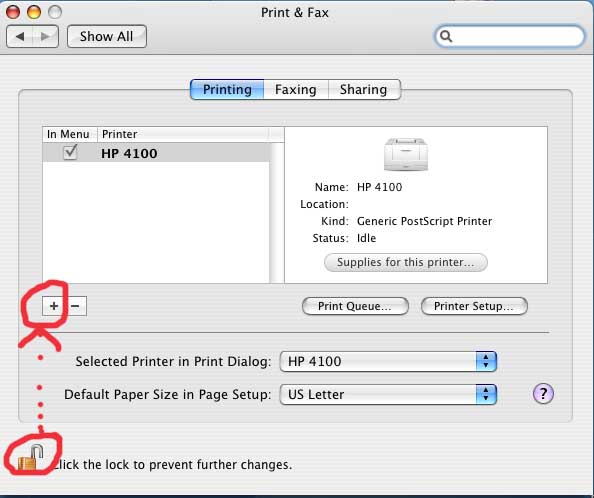
Printing with a Macintosh Computer |
Connecting to an HP LaserJet Printer |
| continued |
Make
sure the Lock is open, then click the plus sign to Add a Printer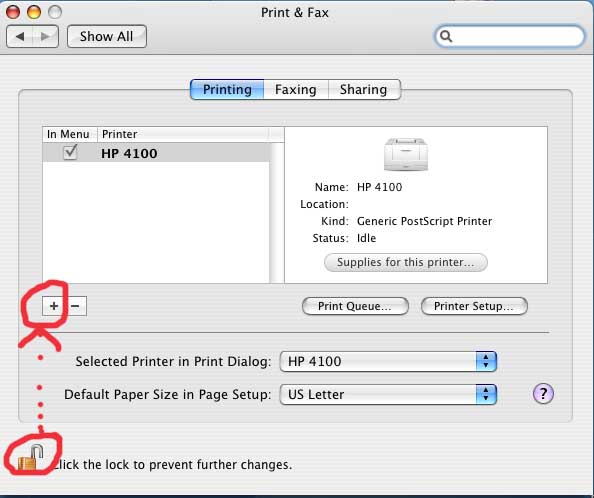 |
Click on
IP Printer and from the
Protocol pull down, choose HP Jet Direct - Socket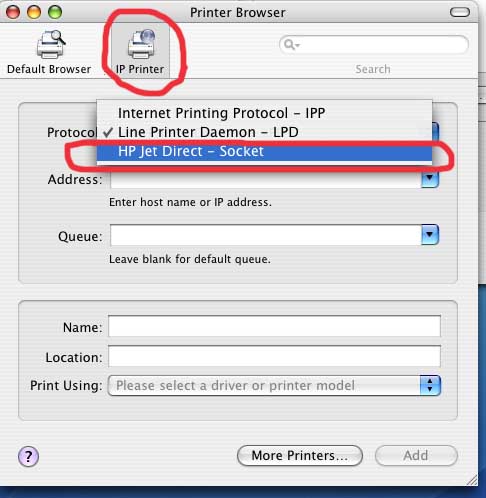 |
Click here to continueGo backClick
here to go back to home page
|
Copyright ©2012 This document may be reproduced or utilized for educational purposes. Page last updated January 13, 2012 |